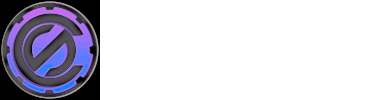Hey guys,
Hoping one of you can tell me which button to press to stop Cubase being a daft bugger.
If I insert a full WAV of a finished track into a project, for some reason when it plays it has stretched the audio and I can't seem to find why it's doing it! I'm sure it must be something really simple!
It's not going by the tempo track, as I have turned that to 'fixed' for the purposes of what I'm messing around with.
Any ideas. It's probably decided to randomly select some setting somewhere in one of the tool bars. Stooopid thing
http://omnimusic.bandcamp.com/ http://www.omnimusic.org Jump in my hoopty hoopty hoop