Do any of you guys use this Inst?
When you have in step sequencer, how can you then record that, I was trying to see if i could then lay it down somehow in the midi notes or wtv.. But it didnt really work.. I dont actually think you can translate it to midi that I know of, so would making a bounce be the only way?
Am I explaining this right?
When you have in step sequencer, how can you then record that, I was trying to see if i could then lay it down somehow in the midi notes or wtv.. But it didnt really work.. I dont actually think you can translate it to midi that I know of, so would making a bounce be the only way?
Am I explaining this right?

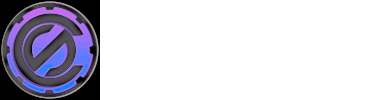
 but it defo can be done...
but it defo can be done...
 As mentioned on the other thread, Battery does a similar job but feels (for me) much more friendly and quick to operate. Big pads, copy and paste, big graphic view of each waveform etc.
As mentioned on the other thread, Battery does a similar job but feels (for me) much more friendly and quick to operate. Big pads, copy and paste, big graphic view of each waveform etc.